Scan2Web
Scan paper documents directly from your Scanner Driver to Google Docs account , FTP site and your email client.
Key features of Scan2Web:
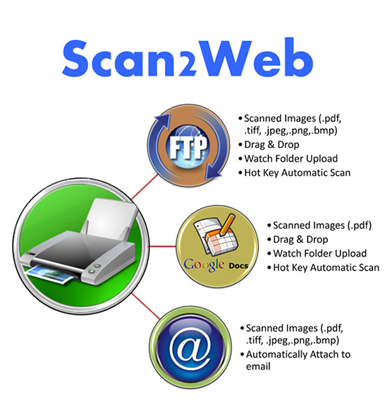
-
Scan directly to: FTP, Google Docs & Email
-
Scanned file formats include: PDF (single and multipage), JPEG, BMP, TIFF & PNG
-
Watch File & Folder feature: allowing the user to automatically upload to FTP & Google Docs
-
Hot Key assignments: allowing the user to scan & upload to FTP and Google Docs on a single key board press
-
Scan file name string builder: allowing the user to fully customise the scan file name
-
Public Scanning: application usage is linked to the user not to a licence key, perfect for schools & transient works with individual scanning requirements
-
Configure Once Architecture: user specific application configuration automatically updated, no need to reconfigure Scan2Web on multiple PC’s
-
Large User Interface: ideal for Touch Screen usage and for visually impaired users
-
Unlimited Installations: install Scan2Web on as may PC’s as you like, no awkward licence keys required
-
Supported Operating Systems: Windows XP, Vista & Windows 7, 8 & 10
-
Supported Scanners: All Manufactures Scanners with TWAIN drivers
All Scan2Soft trial Software is available under the products page section “Try” products.
Free Trial Versions of Scan2Soft Products are fully featured but limited to 50 OCR pages.
Your Scan2Soft Product is automatically activated once you have completed the purchase process.
If you are purchasing multiple application licences and want them to be activated against another user account them please email emea-sales@scan2soft.com
Scan2Soft always strive to reduce costs to our customers by supplying our products via Electronic Download.
If you wish to purchase a CD copy of the software, please contact emea-sales@scan2soft.com
Product Code: S2S-WEB-200-1UL